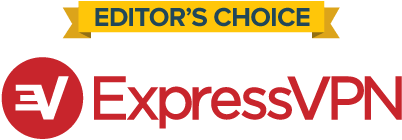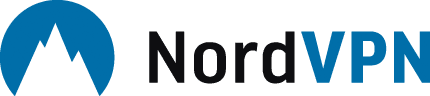When you visit YouTube videos and get the error message “The Uploader has not made this video available in your country”, will you give up or try to find way to unblock the YouTube video? I think most of users want to unblock the YouTube content. So check 2 ways 100% work for fixing YouTube error message The uploader has not made this video available in your country.
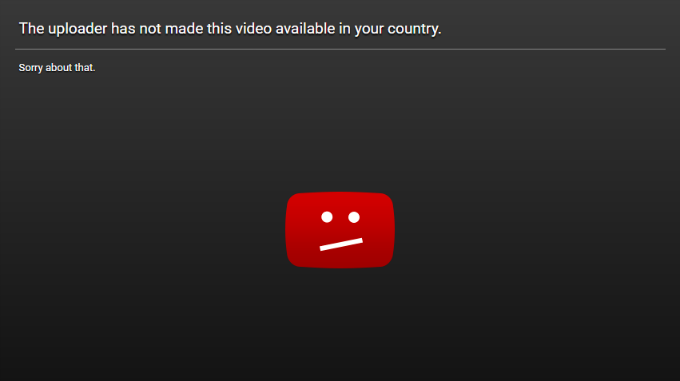
Why We Got the Error Message When We Visit Some YouTube Videos
We should know why some YouTube videos is not available in your country. Generally, there are two reasons. One is the uploader uploaded videos in specific country/region, another is the video only available in some countries due to a copyright claim. Anyway, we can find way to fix the issue.
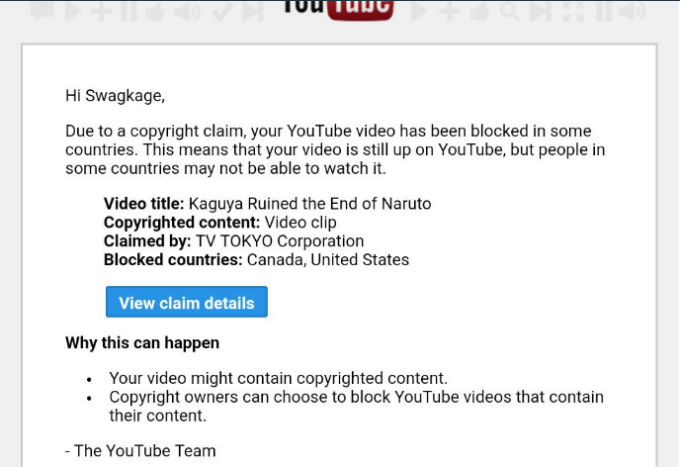
2 Ways 100% Work To Fix YouTube Error Message
In the past, you can fix YouTube error message by change cutting down “watch?” in YouTube video URL. But it is not working now. If you are looking for ways to fix YouTube error message, follow me to unblock YouTube videos.
Here, I will show you how to unblock Kaguya Ruined the End of Naruto.
As stated by uploader Swagkage on Twitter. His video is only blocked in Canada and United States due to a copyright claim. But users say the video is not available in many countries. So how can we access the video.
Method One – Get Connected To VPN Service To Change IP Address
Some YouTube videos are only available some countries/regions. So you can use VPN service to change IP address to those available countries/regions. Whatever you want to unblock restricted YouTube video on PC, iPhone, iPad, Android or other devices, you can get connected to VPN service to unblock. But you should know the available countries of those restricted YouTube videos.
For instance, I used Mexico VPN with ExpressVPN to unblock Kaguya Ruined the End of Naruto video.
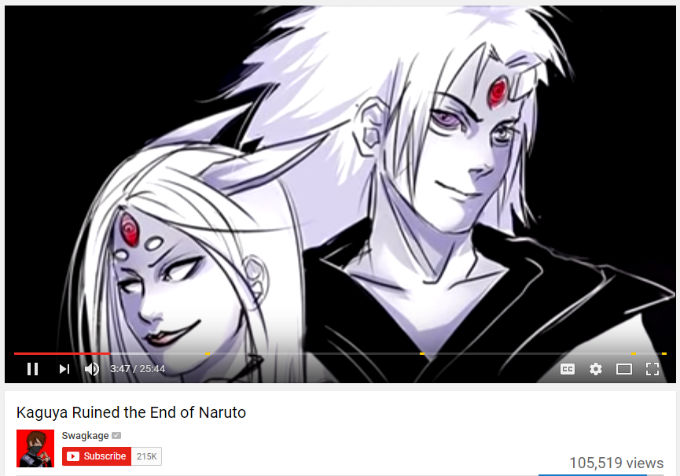
Method Two – Download Restricted YouTube Video
The another way is to download restricted YouTube video with tool. Here, I recommend you to use Mydowndown. Visit the website, paste the YouTube link in the search box, then tap the blue button to get download link. Then you can choose to download video quality.
Here, I paste https://www.youtube.com/watch?v=30237uqmpCE to the box, choose the download video quality.
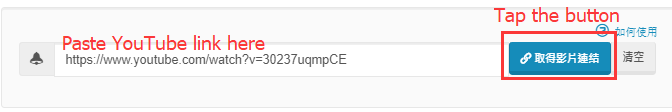
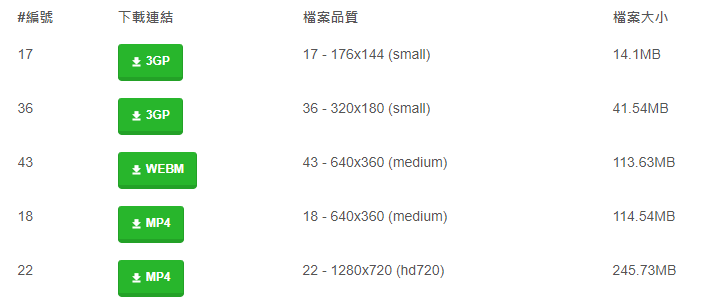
Final Words…
When you visit YouTube videos get error message as “YouTube Error Message The Uploader has not made this video available in your country” or “This video is not available in your Country”. We can use the ways above to access blocked YouTube video. If one doesn’t work for you, try another one. It is not illegal to download copyright right video. For security, we recommend you to unblock YouTube videos with VPN.