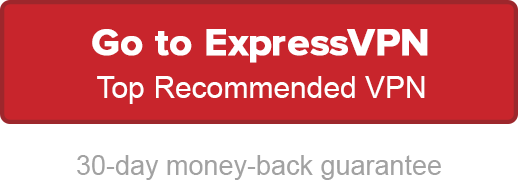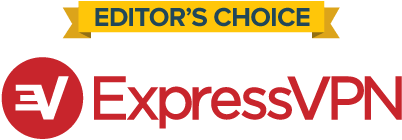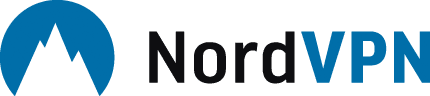Are you looking for ways to play Shadowverse PC Version on DMM or Steam, mobile version on Android and iOS?
Shadowverse is a free-to-play collectible card video game developed and published by Cygames. It was released for iOS and Android devices in June 2016, and by July was already the most popular mobile collectible card game in Japan. Mac, Windows, and Steam versions were released in October 2016.
It is available to play in Japanese, English, traditional Chinese currently. Its simplified Chinese version confirmed that it will be published by NetEase. Japanese version is only distributed in Japan, English version is limited in Australia, Canada, France, Germany, South Korea, Singapore, Taiwan, the U.S., and the U.K. Traditional Chinese version is only available in Taiwan. So when you are living outside of those distributed countries, how can you play Shadowverse on PC(Windows, Mac OS), Android and iOS without region locked?

How To Play Shadowverse PC Version On DMM
Players can play Japanese version on DMM. But if you are living outside of Japan, you are unable to create DMM account for region locked. Only when you got Japanese IP address, you can create DMM account. Thus, a large numbers of players are using Japan VPN to unblock DMM outside of Japan.
Step 1. Visit Shadowverse Japan website to download DMM game players. I am living in China, so I have to download with Japan VPN. If you are not living in those available region, ahead to use VPN to download DMM game player.

Step 2. Install and run DMM game player, login DMM account.

Step 3. Find this game, tap the orange button to launch. Tick the box to agree terms.

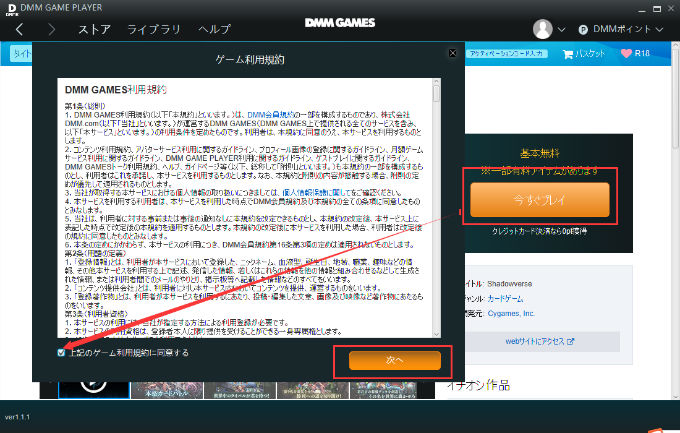
Step 4. download and install Shadowverse Japan DMM version on PC. If there is no download speed, try to get connected on Japan VPN.
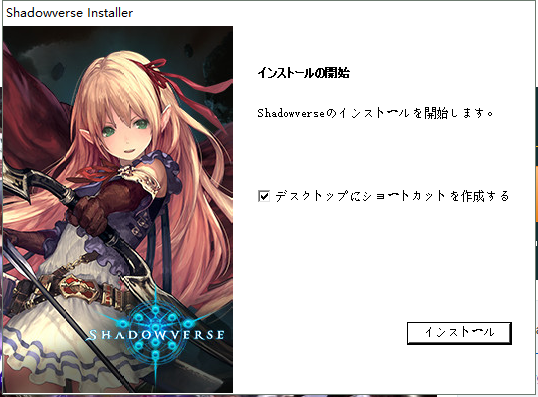

Step 5. Downloading & Installing Shadowverse Japanese PC version. After installed, then you can play Shadowverse JP on PC.
Play Shadowverse On Steam from everywhere without Region Locked
Shadowverse has been released on Steam since October, 2016. Because this game is not launched worldwide, it is region locked in Australia, Canada, France, Germany, South Korea, Singapore, Taiwan, the U.S., and the U.K on Steam. When you are living those countries and search this game on Steam, you can’t search this game, or get message as “This item is currently unavailable in your region.” But you can get connected to VPN service into those countries to unblock Shadowverse on Steam. Check briefly guidance as following.
- I recommend you to create new Steam account in case your native account banned for using VPN service.
- Get connected to VPN to change IP address into distributed countries like UK, South Korea, Singapore…
- Run Steam client, login your new Steam account.
- Search Shadowverse in Steam store.
- Install and play Shadowverse from everywhere without region locked now
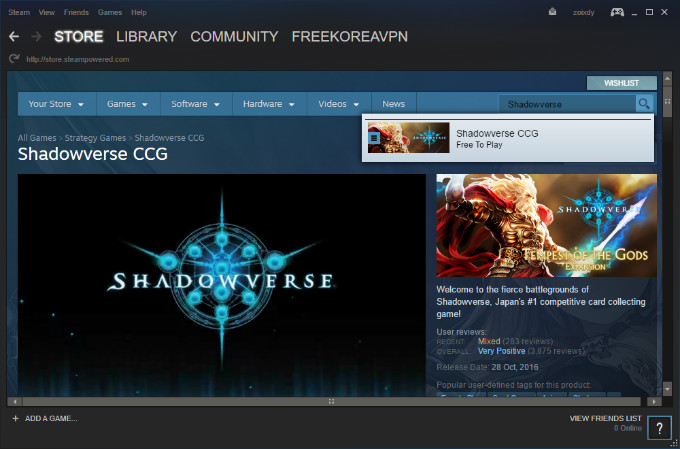
Guide to Play Shadowverse On Android Outside USA, UK, TW, CA, SG, KR,AU, FR, DE, JP
Shadowverse Android is available to download from Google Play Store, but this game has not released in all countries’ Google Play Store. Players can download Shadowverse from those distributed countries’ Google Play Store. When you are living outside of USA, UK, TW, CA, SG, KR,AU, FR, DE, JP, how can you download Shadowverse Android from Google Play Store? Switch Google Play Store into USA, UK, TW, CA, SG, KR,AU, FR, DE, JP with VPN. All things will be fine. Read guidance on how to change Google Play Store 2017.
Shadowverse Android English Version on Google Play Store
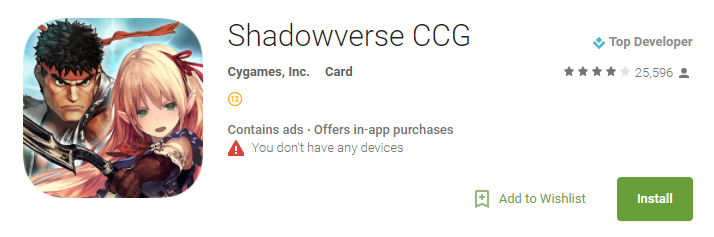
Shadowverse Android Japanese Version on Google Play Store
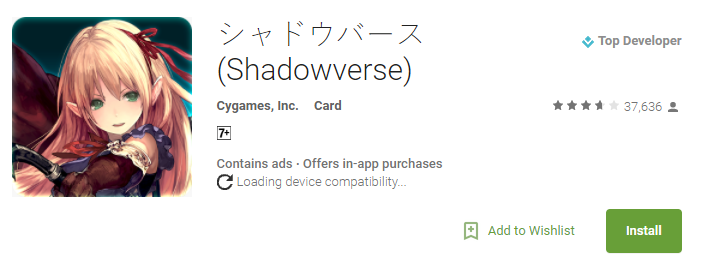
Download and Play Shadowverse On iPhone, iPad, Mac Now
You want to play Shadowverse on iPhone, iPad, Mac OS X. The point is to download Shadowverse on iPhone, iPad, and Mac. Because not all Apps in iTunes Store of different region/country are the same, some developers make their Apps are only available in specific regions/countries. Shadowverse is only available in distributed countries’ iTunes store. So players have to change Apple ID or create new Apple ID into distributed countries’ App Store to download Shadowverse for iOS and OS X.
Players can create second Apple ID W/O credit card into licensed region to download and install Shadowverse for iPhone, iPad, and Mac. If you can’t play or update this game, please get connected to VPN service to bypass region locked.
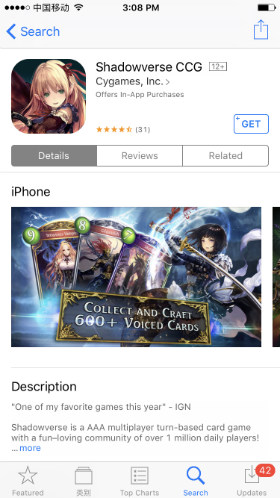
How To Link Shadowverse Between Smartphone to Steam and DMM
Gamers are available to play Shadowverse on iOS, OS X, Android, Steam, DMM(Japanese version). Some users would like to play this game on multiple devices and want to link data between mobile to Steam or DMM.
If you are playing Japanese version, you can link data between smartphone to DMM. But I don’t recommend you to link, once linked to DMM, it is unable to unlink. If you are playing English version, head over the More screen and selecting Device Link and Create a Link Code. For more details, click here.