Joox is a Chinese music streaming service owned by Tencent and launched in January 2015 as a follow-on to their domestic QQ Music service. It is offering service in Hong Kong, Indonesia, Malaysia, and Thailand. So when you living outside of the four countries, you have to find way to fix the error message “Sorry, JOOX is not available in your country“.
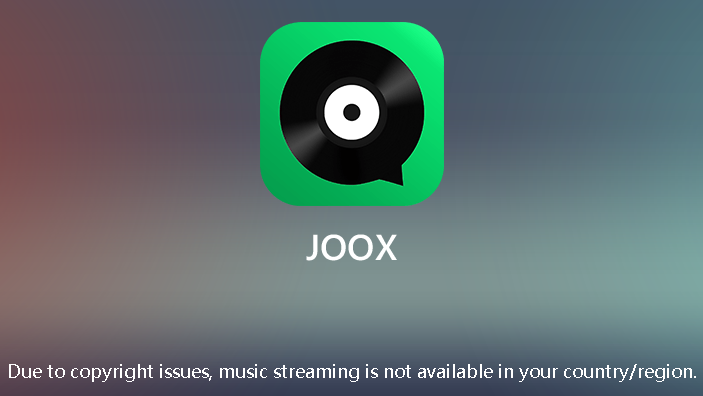
Before learning how to unblock JOOX, I want to show you how to download JOOX for Android, Windows PC, iPhone, buy JOOX VIP, and change JOOX language.
Three Things You Should Know on JOOX
JOOX is not available in worldwide. So its App is not available in all regions of Google Play store and iTunes store. When you are living outside of the four countries, you should know how to download JOOX App. If you want to listen all songs on JOOX, buy JOOX VIP is the solution. Some guys want to switch JOOX language, I will show you later.
How To Listen Mucic on JOOX APP/Web for Android device, PC, iPhone, iPad, iTouch
For Windowsusers, visit http://www.joox.com/ to listen music online. If you get error message, learn how to unblock JOOX on Windows. There is not PC client of JOOX. It is only offering Android, iOS App and JOOX web version.
For Android users, you can download JOOX Android App from Google Play store but limited Hong Kong, Malaysia, Thailand, and Indonesian region. But you can get connect to VPN to switch Google Play store. If you don’t know how to change Google Play store region, download JOOX Apk file from here.
For iOS users, JOOX iOS App is only available in Hong Kong, Thailand, Malaysia, Indonesia iTunes store. So if you want to download JOOX for iPhone, iPad or iTouch. Create Apple ID without credit card to download the App for free.
So ahead to download JOOX apps to listen music on JOOX now without limitation.

Learn Something About JOOX VIP
There are many articles and videos on how to hack JOOX VIP. It is not reliable. If you want to listen music marked VIP with high quality, buy JOOX VIP. JOOX itself offers some ways to get free VIP.
- Listen 15 seconds of video and get 2-hour VIP for free!
- Invite your friends to JOOX and get 30-day VIP for each new-registered friends!
- Login to JOOX web version and you will get 3 days free VIP.
- Share a song to WeChat moments or Facebook to award 1-day VIP
- Follow JOOX OA (ID: joox_music) and share songs on WeChat moments to award 5-day VIP.
*Buy JOOX VIP on web can get 10% off than mobile.

How To Change JOOX Language
If you are using JOOX web version, you can change language on the upper righst side of its webpage. If you are using mobile App, ahead to Settings – Language to change JOOX language.
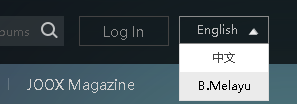
Unblock JOOX with VPN Service to Fix the Error Message
After known how to download Apps, JOOX VIP, how to change language, then learn how to unblock JOOX now. JOOX is reconginzing IP address to filter user. If you have want to listen music with JOOX App or web version in China, Taiwan, Macau and other regions, you will get the error message I noted above. So you can only use VPN service to change IP address into Hong Kong, Malaysia or another two countries IP address. In general, Hong Kong VPN is very easy to find. Most of VPN service providers are offering many HK VPN servers. So you can get connected to Hong Kong VPN to unblock JOOX from everywhere.
I am living in China, I often use JOOX to listen music online. It is unable to access JOOX on my iPhone for getting the error message as JOOX is not available in this country. So I use HK VPN to unblock JOOX on iPhone. Check the photo as below.
Check the error message photo on iPhone.
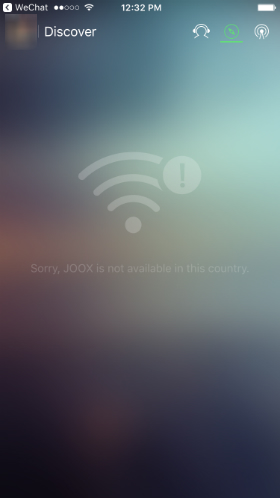
Unblock JOOX with VPN service now.
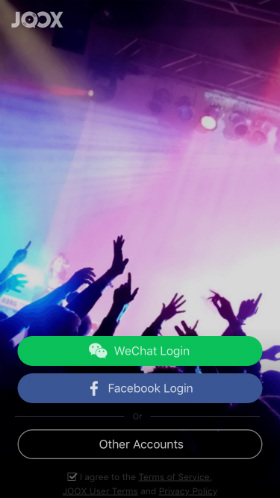
Regarding which VPN you should pick. I recommend you to use ExpressVPN. It is the fastest VPN I ever used. Worthwhile, you can use it on any device. One account can be used on 5 devices at the same time.
Summing Up
Listen music on JOOX in worldwide is no problem. What you should do is to get connected VPN service to change IP address into Hong Kong, Thailand, Malaysia, or Indonesia. Then you can unblock JOOX on PC, iPhone, iPad, iTouch, and Android without error message.
Still doesn’t work for me. Any help?
Try to use other Taiwan VPN. I can use Joox, even I am living in mainland China.