KKBOX is a music streaming service established by a group of Taiwanese software programmers in 2004. It targets the Asian market, focusing on regions like Taiwan, Hong Kong, Malaysia, Singapore, Japan, Thailand, Macau. So many Asian guys are using KKBOX to listen music online or offline. There are two version. It is available to listen music online with free version, listen music online and offline with premium version.
There is copyright limitation of KKBOX, when you are living outside of those countries above, you will get error message like “The service is not available in your country, please wait patiently.” If you want to listen music with KKBOX from worldwide, you can choose to upgrade to premium membership or change IP address with VPN service into your native country to unblock KKBOX.
You will be redirected to this link https://www.kkbox.com/intl/index.php?area=intl and get the error message as below on PC.
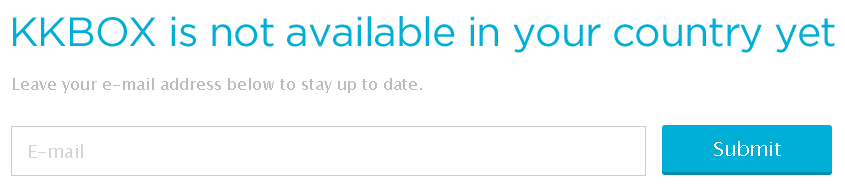
Check the error Message on iOS.
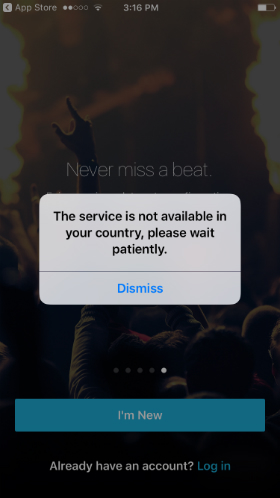
How To Upgrade Your KKBOX Account to Premium Membership from overseas
It is not available to upgrade KKBOX account to premium membership from overseas. You can ask your friend or family to help you. Or get IP address into your native country to renew by yourself. For instance, you was living in Taiwan, but you are living in united states now and want to upgrade your KKBOX account to premium membership, you can change IP address into Taiwan to reach that.

How To Unblock KKBOX from Worldwide
KKBOX service is only available in Taiwan, Hong Kong, Macau, Singapore, Malaysia, Japan, Thailand. So when you are not living in those countries, you will get error message. But we can get connected to VPN service and change IP address into Taiwan, Hong Kong, Macau, Singapore, Malaysia, Japan and Thailand to bypass the IP filtering. Whatever you are using PC, iPhone, iPad, iPod, Android, just follow steps as following:
- Download VPN App/Client. Highly recommend ExpressVPN. The fastest VPN service I ever used. So that you can listen music without buffering and check latest KKBOX chart. It offers 30 days money back guarantee. Just give it a try without cost.
- Install and run it
- Login with your VPN account
- Choose specific country server to connect. For example, you want to access Hong Kong KKBOX App while overseas, you have to choose Hong Kong VPN server to connect.
- Once connected, you can unblock KKBOX from anywhere.
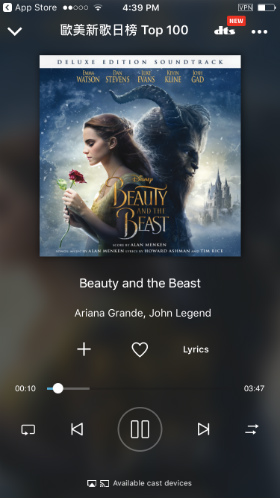
Summary
Because KKBOX is only available in specific countries. So the App is only limited in those countries App store. For Android device, it is very easy to download apk file from apk site. For iOS device, you should create speific country Apple ID to download. If you don’t know how to create second Apple ID, read tutorial I wrote about how to create Japanese Apple ID without credit card. If you get error to use KKBOX while in overseas, upgrade to premium membership or get connected to VPN service to unblock KKBOX.