Touken Ranbu Online is a popular browser and mobile game in Japan, developed by DMM and Nitroplus. Tons of players in worldwide love to play this game. There are currently two servers, one is Japanese server, another is Chinese server. Its CN server is published by youzu.com. Because many players don’t know Chinese, so here I will introduce how to play Touken Ranbu Online Chinese server on YouZu.

Touken Ranbu Online released by Youzu on PC, Android, and iOS on 28th February, 2017. So players can play Touken Ranbu Online CN server on PC, Android and iOS.
Create Youzu Account To Play Touken Ranbu Online CN Server On PC, Android and iOS
You can create account on youzu.com, and use your account to play Touken Ranbu Online Chinese server on Android, iOS and PC. So let’s get started!
Visit http://touken.youzu.com/ to register with Pass as photo.
Input username, which consists of letters and numbers, must between 5 to 20 digits.
Enter password two times. Password must between 6 to 20 digits.
Type Chinese Name, which consist of 2, 3 or 4 Chinese characters.
Enter Chinese identity.
* If you don’t know how to input Chinese name and Chinese identity. Please check list as following.
Chinese Name Chinese ID
冉雨桐 340121199103165235
鄂韩一 653128198611303433
秦纪 440305199309201195
习元旋 411023197508065221
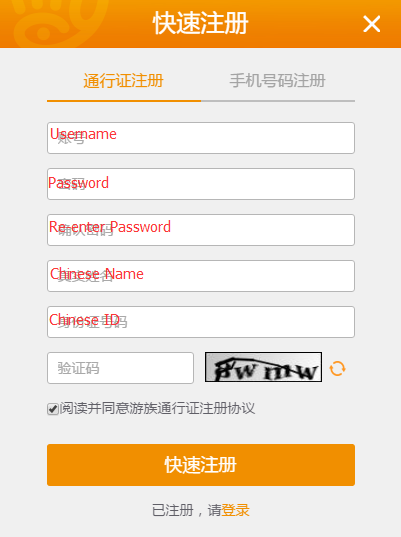
Play Touken Ranbu Online CN Server On PC now
After registered account, then you can login on http://touken.youzu.com/, then tap the Game Start button to launch game. Touken Ranbu Online is a browser game on PC, so there is no need to download client. But it requires to enable adobe player. Because Touken Ranbu Online PC version is only allow Japanese IP address to access. As I know there is no IP blocked for Chinese version. Anyway, when you can’t load this game, try to get connected to China VPN. Maybe it will work.
Tap the button as photo below to launch Touken Ranbu Online CN server.

Play Touken Ranbu Chinese server on PC now.
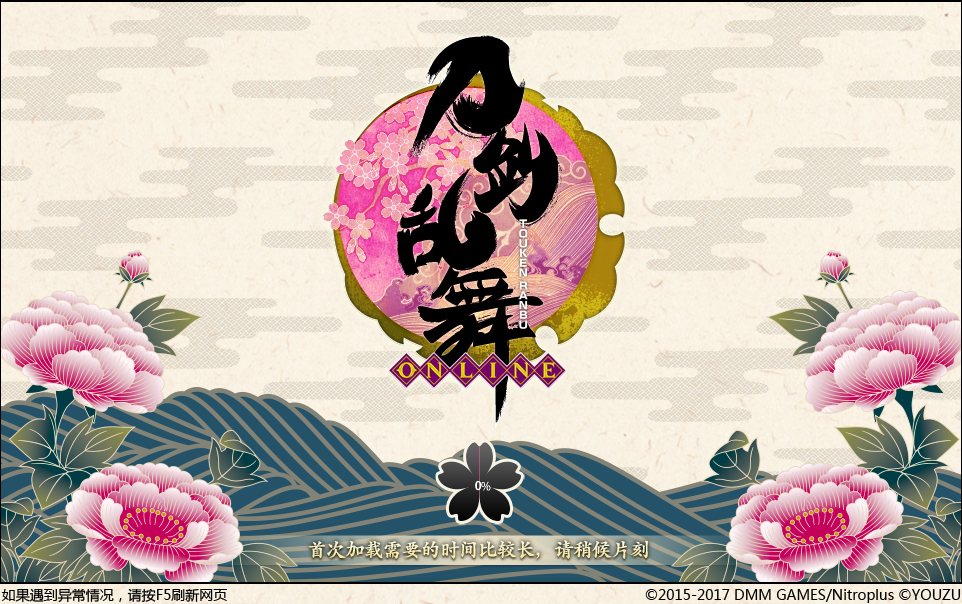
Play Touken Ranbu Online Chinese Server On iPhone, iPad, iTouch
Touken Ranbu Online CN and JP server are available in App store. But there are only in specific region App store. So if you want to play Touken Ranbu Online Chinese server on iPhone, iPad, iTouch, you have to get one Chinese Apple ID. If you don’t know how to create CN Apple ID without credit card, please search in Google, or purchase one from OBTGAME
After install this game on iOS, then you can choose to login with the account you just created or login as guest.

Play Touken Ranbu Online Chinese Server On Android
It is more easier to play Touken Ranbu Online CN version on Android than iOS. Android players just need to download Touken Ranbu Online Chinese Apk file, then run it to begin. Ahead to download Touken Ranbu Online CN Apk from its official website.

Summary
If you are wondering how to bypass IP block of Touken Ranbu Online JP server, why not try to play its CN server. Read the guidance seriously, then you can play Touken Ranbu Online CN version from anywhere. Welcome to leave a comment if you meet problem.
I have a question, hope you can enlighten me. I’m interested in playing in the CN server. but I’ve been playing in the JP server for quite a long time. do I have to start over if I were to play in the CN server or is there a way to just resume my game there?
It is two different server. So you have to play CN server from lvl0.